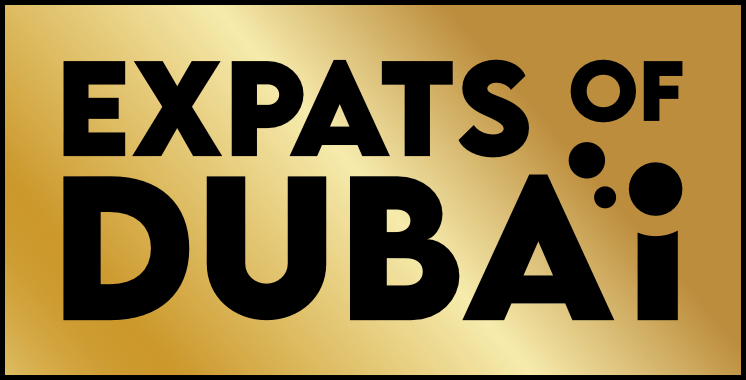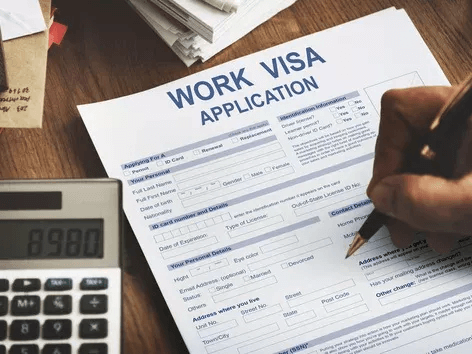Dubai is one of the most vibrant and bustling cities in the world, attracting millions of residents and tourists every year. Moving homes can be a daunting task, but transferring your internet connection in Dubai need not be.
Whether you are relocating within the emirate or moving to a new home, the process of transferring your internet connection is straightforward and hassle-free.
The process of moving home internet in Dubai involves transferring your internet connection from your old address to your new one. The two main internet service providers in Dubai are Du and Etisalat. Both providers offer simple and easy-to-follow procedures for transferring your internet connection.

The process of transferring your internet connection may vary slightly depending on your provider, but the steps are generally the same.
Key Takeaways
- Transferring your internet connection to Dubai is a straightforward and hassle-free process.
- Both Du and Etisalat offer easy-to-follow procedures for transferring your internet connection.
- The process of transferring your internet connection may vary slightly depending on your provider, but the steps are generally the same.
The two main service providers in Dubai are Du and Etisalat. Here is an overview of the process of moving home internet in Dubai with Du and Etisalat.
Du and Etisalat are the two main service providers in Dubai. Let’s look at how to do the transfer for each in turn.
How to transfer your internet from Du
Transferring your Du Home internet connection is a straightforward process that can be done through the Du website or the Du app. In both cases, you will need to provide some information about your current and new address, as well as your contact details.
Moving Home Internet with Du
To transfer your Du internet connection to your new home, you need to follow these steps:
- Call the Du customer care center at 155 or visit the nearest Du store.
- Provide your new address and your Du account number.
- Schedule a date for the transfer of your internet connection.
- Pay any outstanding bills, if applicable.
Du offers a Home Relocation Service that allows you to transfer your internet connection to your new home without any hassle. You can also use the Du Home app to manage your account and request a transfer.
Through the Du website
To transfer your Du home internet connection through the Du website, you will need to follow these steps:
- Go to the Du website and log in to your account.
- Navigate to the “Home Relocation Service” section.
- Fill out the information form with your current and new address, as well as your contact details.
- Submit the form and wait for a customer representative to contact you to confirm the details and schedule a technician’s visit.
The technician will bring the necessary cables and equipment and set up your internet connection at your new address. You will be required to pay an AED 100 relocation fee, which will be added to your next bill.
Through the Du App
Alternatively, you can transfer your Du home internet connection through the Du App. Here are the steps:
- Download the Du App and log in to your account.
- Navigate to the “Home Plan” section and select the “Home Relocation Service” option.
- Fill out the information form with your current and new address, as well as your contact details.
- Submit the form and wait for a customer representative to contact you to confirm the details and schedule a technician’s visit.
Again, you will be required to pay an AED 100 relocation fee, which will be added to your next bill.
It is important to note that you will need to have a working landline number at your new address for the technician to set up your internet connection. If you do not have one, you will need to contact Du to arrange for a new line to be installed.
Overall, transferring your Du home internet connection is a simple process that can be done online or through the Du App. Just make sure to provide accurate information and be available for the technician’s visit.
How to transfer your internet from Etisalat
Etisalat is a telecommunications company in the United Arab Emirates that provides internet, landline, and TV services. If you are an Etisalat customer and you are moving to a new home, you can transfer your internet connection to your new location.
Moving Home Internet with Etisalat
To transfer your Etisalat internet connection to your new home, you need to follow these steps:
- Call the Etisalat customer care center at 101 or visit the nearest Etisalat Business Centre.
- Provide your new address and your Etisalat account number. You can also book a date and time for your move from the My Etisalat UAE app.
- Schedule a date for the transfer of your internet connection.
- Pay any outstanding bills, if applicable.
Etisalat offers a simple process to set up the WiFi in your new home. You can also use the Etisalat app to manage your account and request a transfer.
It’s important to note that you should take your wireless router, set-top box, and their cables to your new location as the technician will require these to install your eLife connection. If you have any questions or concerns, you can contact Etisalat customer service at any time.
Overall, transferring your Etisalat internet connection in Dubai is a straightforward process. By following the steps provided by Etisalat, you can ensure that your internet connection is up and running at your new home in no time.